There are hundreds of logo templates in Canva you can use, but we are making our own from scratch, only with Canva’s own elements. Because this means that we can trademark our logo. You can’t do that if you use Canvas templates or elements that have been created by other contributors. However, if you want some brand elements from Canva from other creators, you can choose to just trademark your primary logo and insert elements in the other logos.
But first let me explain how many logo variants you need and then we will get started.
A logo needs 4 different variations:
Primary Logo:
A primary logo is the main logo, the one you will use the most in your business. It is the first logo that we create as part of your brand identity. Then, when we feel it looks amazing, we turn it into different logo variants, also known as alternative, or secondary, logos to be used in other places like social media templates, websites, favicon,s and businescardsrd.
We have to make sure that your primary logo is the one you can trademark as your own if you wish, and with the rest of the logo’s we can play around with some of the other elements in Canva.
Secondary logo/alternative logo:
Your secondary/alternative logo is variations of your primary logo that give you the possibility to play around. You can have more than one alternative logo. They’re meant to be different from, but complement and in line with, your primary logo and you can use it in different places where perhaps your full logo isn’t a great fit, like in a pattern.
Submark logo:
Your sub mark is typically your logo simplified to fit into a circle that can then serve a variety of purposes. A circle logo is perfect for patterns packaging stickers, stamps, and other packaging. You could also add it to different places on your website, or use it as the brand mark on your ebooks or lead magnets, and social media templates.
Favicon/Icon logo:
Icons are also amazing on social media templates, brand patterns for lead magnets, website graphics, and of course your packaging if you are a product-based business. I use mine as the favicon for my website, it is the small icon that shows up next to the website name in the browser toolbar and makes you look professional
What file type should export your logos in?
SVG: Scalable Vector Graphics (SVG) is a web-friendly vector file format. When you export it as an SVG it can also be imported to other programs like Adobe Illustrator if you wish to do that.
PNG: PNG files are good for web and great for social media and websites. When it comes to graphics and text, they are a sharper alternative to JPGs in and the files are smaller, which is good when you upload to your website, because the loading time won't be as effected and Google love that for SEO.
Let's start with your primary logo:
Open up a new design in Canva.
Let's start with creating the graphics. For you to be able to trademark it we can only use Canvas's own graphics. Go to elements and lines and shapes. Here we have all the graphics we are allowed to use to create our own logo.

I went with a circle and the arch down, drag the arch down so it gets smaller like a half circle, and copy it. Place the two half circles on top of each other and place the circle on the top. Drag your mouse in a circle and right-click and click on the group. Now the all of the elements are grouped together.

Now you can color it with your brand colors. click on the element that you want to re-color and then on the color square in the top bar. Now you can click on any of the colors from the brand kit that we have made ready and re-color. Nice and easy.

Now we have the basic graphics. Let’s create the primary logo. Play around with your three different font types. You can not edit fonts like you can in Adobe Illustrator, but you can do like I have done here and inserted one of the elements in the name if it fits.

When you have spent some time playing around with different styles, let’s try to export your logo so you have them in a folder. To export an SVG you go to share -> download and then you pick SVG as the file type and remember to only download the page you have your logo on if you have several pages. Please remeber this is only possible to do in the paid version of Canva. But of you are serious about your business, I can honestly say that Canva is the best and most time-saving investment you can make.

Do the same if you want to download a PNG file of your logo, just check the PNG instead of SVG and remember to check off that you want it with a transparent background.

Now let’s create a circle logo.
Step 1: Write down the name you want in your logo
Step 2: Go to effects in the top bar
Step 3 drag the curve until you have half a circle

Step 4: Copy the half circle and turn it 180 degrees on the little arrow circle, place it under the first half circle and now you have your logo circle.
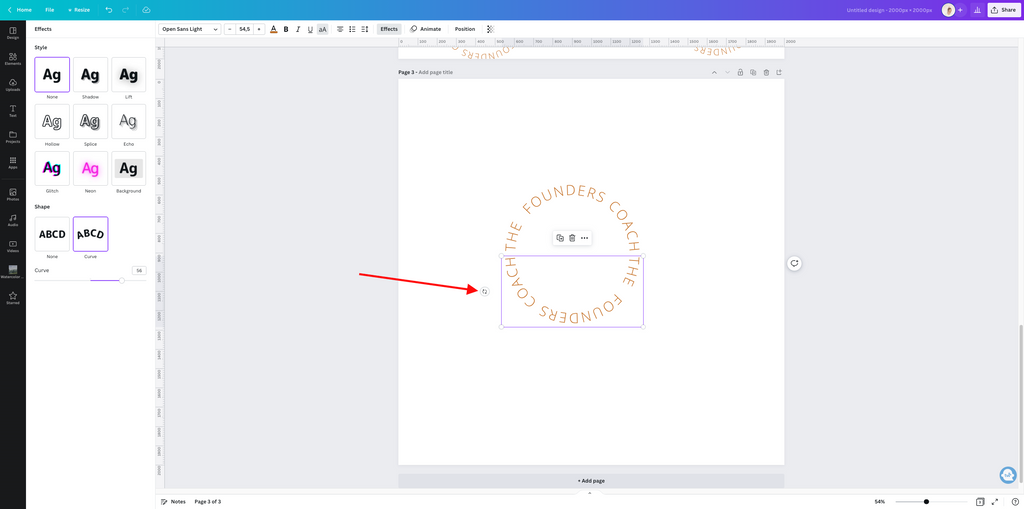
Step 5: Insert your graphics, drag the mouse over everything, right click and group it.

Now you can design your favicon and your sub mark logo like you want them. See how I have done on the image below:
![]()
Now we are done, let's create a pattern that you can use for your website and packaging design, let’s go to the next lesson: How to create a pattern in Canva.
